We recently did a post for TGG on our picks for the 5 top garden apps, and it was so popular we decided we would do one for decorating apps as well! Keep in mind, there are a crazy amount of apps out there, and many of them very good. These are our top home decorating apps this week… 🙂 Next week, who knows? However, if you know of a great app, please share with us in comments! Not only does it help out all the readers in our little community here, it might be included in an upcoming post with a full review. Oh, and on this list, all these apps are free! So here are our top Six decorating app picks, hope you love them like we do!
Number 1 – Brightnest
Ok, Brightnest is cool. Not only does it schedule and remind you of home maintenance chores, (you know, the ones we all would like to forget!) it’s a personalized approach to everything home! They have a cool quiz you can take to help customize your account, and you can set goals for your home, and reminders for those goals. Oh, yea, they have tip articles and ideas and projects and how-to’s… ones that they send you based on your goals and needs! Or, you can just browse or search as well. Brightnest leaves no excuses for those of us who “Forgot” to change the furnace filter, or who can’t remember what color your sofa is when buying new paint. Oh, and it’s free! “When I happened upon BrightNest, it was as if a chorus of responsible angels started singing.” – HGTV. Download Brightnest at the iTunes Store or on Google Play for Android.
Number 2 – Houzz
Well if you haven’t herd of Houzz by now, where have you been? Pretty easy to describe… it’s the largest design database on the web! The Houzz app lets you browse and search all kinds of rooms in all kinds of styles, and let’s you save your favorites to a virtual notebook, or “idea book”. If you download just one app, this is it… not complicated, not hard to follow…just great design and decorating ideas. I have been known to play around on my Houzz app for hours… Download at the iTunes store or on Google Play.
Number 3 – ColorSnap by Sherwin Williams
ColorSnap is for all of us who have problems choosing colors. Now you don’t have to just randomly pick a paint chip! Use this app to sample any photo, of anything, and ColorSnap will tell you which Sherwin Williams paint color most closely matches it! You can save palettes, and use them when in the store to get exactly the colors you love. Fun, too! Download for free at the iTunes store or on Google Play.
Number 4 – Paint Tester
We like Paint Tester as a way to try out paint colors on photos of your own rooms… so you can see exactly how a certain color would look, on your walls! One of the reasons we chose this one over other apps is that it isn’t associated with any particular paint brand… that way you can take the paint color you choose with Paint Tester to your favorite paint store, and choose one in person that closely matches it. Try out colors on your phone or ipad, choose specifics in the store. Win win! Download at the iTunes store .
Number 5 – Zillow Digs
This is the prefect app for planning a remodeling or redecorating job. Not only can you search, browse and save design ideas, you can upload your own design photos ( note: use this next time I’m in Room and Board!) and even get project and design estimates right from your phone, based on your location. Share images via social media. Oh, and don’t forget to check out Dueling Digs… it’s the most fun! Download for free at the iTunes store.
Number 6 – wikiHow
Yep, we know. wikiHow is not just a home improvement app. That having been said, this app is indispensable for any DIY’er on the planet. Find out step by step how to do anything. Yes, fixing a sink to choosing colors for the bedroom, it’s here. So maybe it isn’t just for home decorating… but since most of our readers are DIY’ers this is the app to have. Oh, and if you ever need to land an airplane in an emergency…well, they have you covered there too. Download at the iTunes store or on Google Play.
Have a favorite you didn’t see here? Share in comments! And don’t forget to pin the photo below to your Pinterest boards… you know you will forget all the names of these apps by dinner if you don’t! That way, you can come back to it later… share with friends too!
Image Credits: Brightnest, Brightnest, Houzz, Houzz, Sherwin Williams, Paint Tester, Zillow, wikiHow


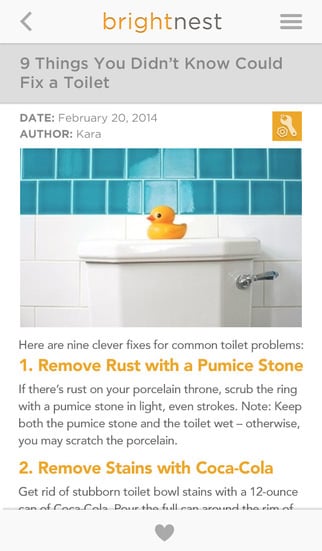


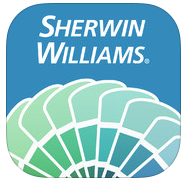
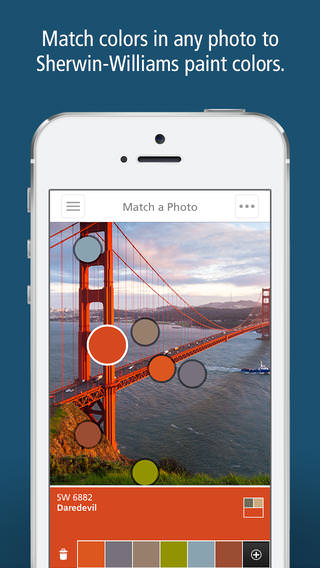
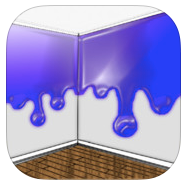
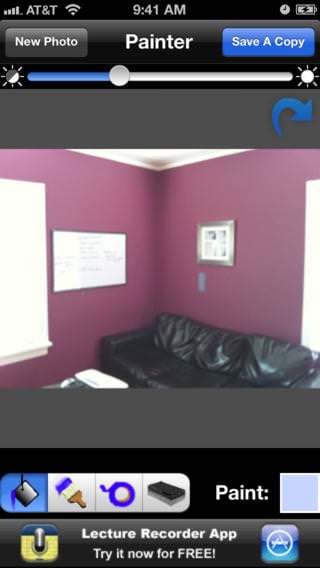

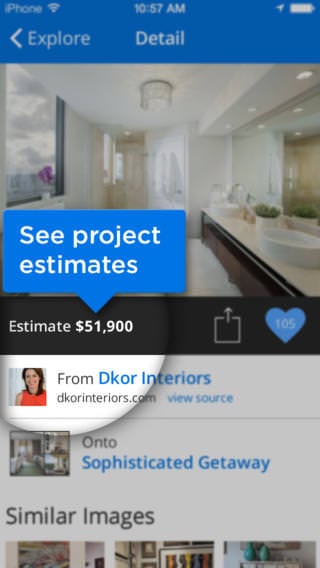

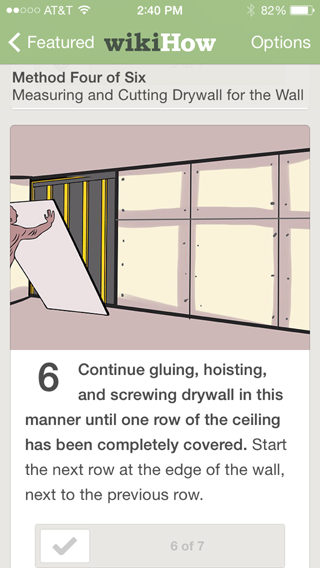
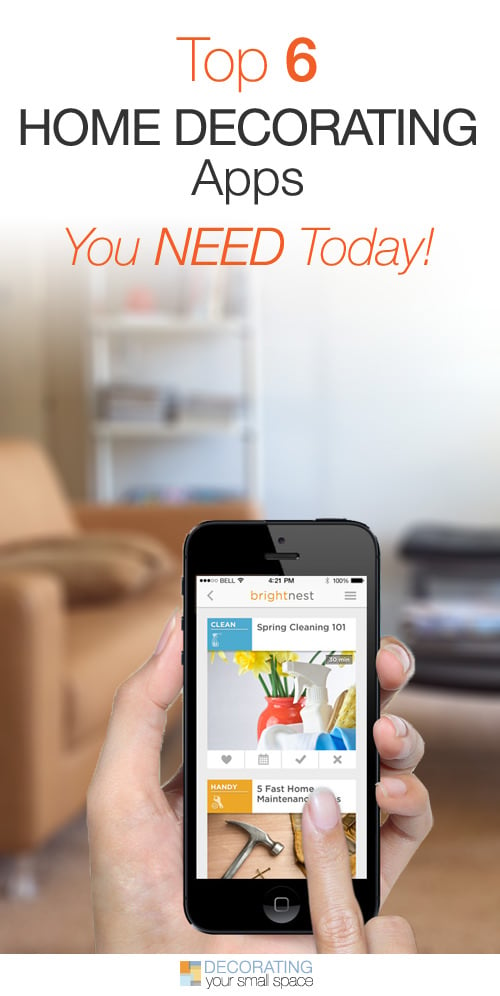
Floorvana app. You can see how floors will look in your rooms as well as matching your favorite colors. Awesome!
It’s in fact very complicated in this active life to
listen news on TV, therefore I simply use the web for that reason, and take the latest information.